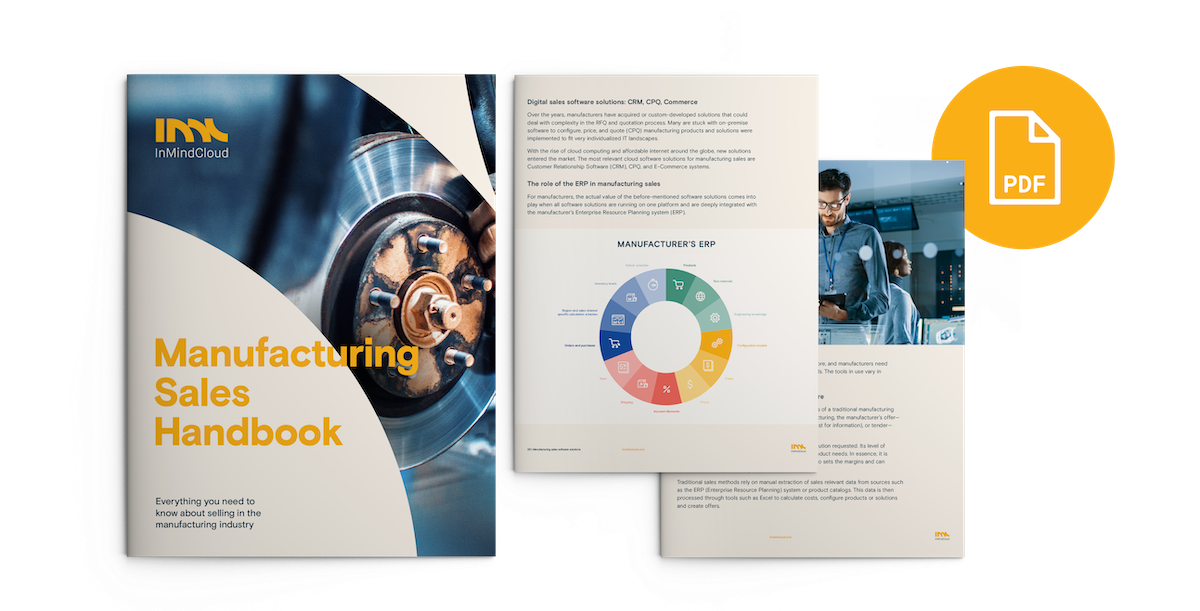By the words of Vincent Van Gogh: “Great things are done by a series of small things brought together.” In the manufacturing world, these series of small things translate into large BOMs (Bill of Materials) and the "bringing together" can be called complex configuration. Consequently, for manufacturing companies, product modeling and maintenance are a crucial part of their sales process.
This is especially true if they have an extensive product catalog or if they operate in made-to-order (MTO) or engineering-to-order (ETO) scenarios. In these cases, the product quoted by the sales representative has not been manufactured yet. The product configuration must be done very carefully in order to avoid mistakes.
The need for such precision makes product modeling one of the most important features in your Digital SAles Platform's embedded Configure, Price, Quote (CPQ) feature. When implementing a Digital Sales Platform, companies need to consider what can be done through the software or where they will need to pay for additional services. The In Mind Cloud Digital Sales Platform, for example, supports all manufacturing business scenarios. The modeling can easily be done through reusing LO-VC, directly in the system, and even by uploading Excel files. This fast and efficient way of modeling is a key trait of the Digital Sales Platform, and can be a real competitive advantage for our customers. Indeed, using “good old” Excel can be a great fit, let’s see how.
Excel modeling in CPQ - The ease of use is crucial for users
To perform product modeling in Excel you don’t need programming knowledge or technical background. If you have a sales (engineering) team with good product knowledge, they can do their own modeling in an easy, straightforward way. No technical training or additional expertise is needed.
Excel modeling in CPQ - Why flexibility counts double for manufacturers
Every important parameter to be taken into account when configuring a product can be factored in via Excel. Even in the most complicated manufacturing configuration scenarios. Once the overall configuration logic is clear, it can be accurately defined in the Excel file. For example, value restriction, characteristic restriction, domain restriction, BOM explosion, etc. All of which can be configured using Excel and then uploaded to the CPQ. Another option is to extract predefined attributes from your ERP, reuse them in your model in Excel, and upload it to your CPQ.
Sell your most up-to-date product models - this is real business agility
Since using Excel is easy, models can be created or updated quickly and timely. If product models require updates or rule changes you can download the Excel file, perform your mass changes conveniently in Excel and then upload the file again. Built-in validation checks will make sure that your models are correct, and the system tells the user how to fix it without the need to consult IT, specialists. The amount of time saved is significant for manufacturing and engineering businesses.
Customer-centric sales through Excel
Businesses with a customer-centric approach experience much higher win rates in the context of today's increased customer demands. Manufacturers that are looking to provide the most relevant information to their customers and close deals faster, should be able to do this quickly and efficiently. A CPQ system that supports enriching data models with rich text information in Excel, will help you deliver just the right information to your customers through your preferred channels. A detailed characteristics visualization in 2D, 3D, video, or through text is key for complex products. This could happen through your commerce portal or a guided selling questionnaire that your sales reps are going through together with your customer.
Summary:
In short, Excel modeling is an excellent solution for manufacturing companies that value speed and simplicity. Even complex configuration logic can be transferred into Excel. Mass changes are also much easier in Excel. Since the file is uploaded to the CPQ, the changes are instantly available. This flexibility can be a real game-changer in the Age of the Customer, who is demanding speed and agility every step of the way.
In Mind Cloud makes it easy to model your CPQ with Excel so the time-to-value of your digital transformation initiative will be much faster than ever. Download our Manufacturing Sales Handbook to find out how else digital can solve your sales challenges here.

 Deutsch
Deutsch